Insta Border app guidelines
Image Option
- Delete photo, lock photo, rounded corner photo, etc. option for image operation.
- By click on middle of pencil icon you can see these all option.
- Lock Photo: you can not able to move or drag photo after lock unable. Good to unable lock if you want to place other photos, text or icon over image.
- Rounded Corner: Most trending and new UI is rounded corner. By this feature you can easily make you photo's corner rounded. you can give round number as per your needs.
Add Text
- In Insta Border App, add text on photo
- Add text with many new style
- Add text with background color, text color, text border, fonts, fonts size, opacity.
- Add text with gradient color of text and also gradient color on background of text.
Add Logo
- In Insta Border App you can able to add logo and make your brand photo.
- For water mark you can add logo and make safe your photo on social media.
- You can send opacity on logo.
Add background frame
- In Insta Border App able to add background frame behind your photos.
You can add frame for feed size and story size as well. More then 100+ frame is available to add behind photos.
- It will more impact on Instagram feed layout or feed style.
- Click on frame button and you can able to see all frame which is available for feed and story layout to enhance look of your Instagram theme layout.
- Click on frame image for delete frame.
- You can make two different size of image. one is feed image which is square 1:1. Second is story image which is 9:16.
How to change
- Just click on Ratio button which invert size of current size. Like current feed layout size selected then It will convert to story layout size. vice-versa.
How to crop image with different size and social media prefect?
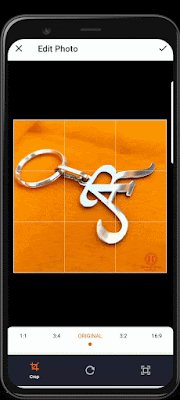
- In Insta Border App can able to crop in 1:1, 3:4, Original size, 3:2, 16:9 radio.
- Its can also rotated 90, 180, 270, 360 degree.
- scale/zoom image as per your requirement.
Background color
- In Insta Border App main function is add background color behind your photos. You can add background solid color and gradient color.
- More then 500+ color add in app.
- It will more impact on Instagram feed layout or feed style.
Add spacing
- You can add space between photo and background color/image.
- By that your photo will be show every unique in feed layout of Instagram


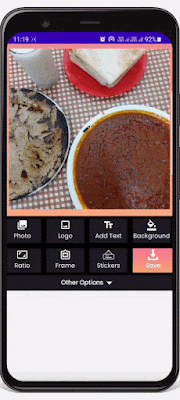

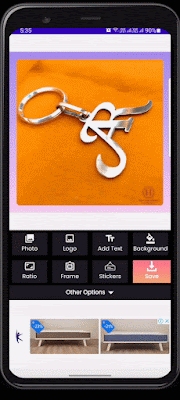
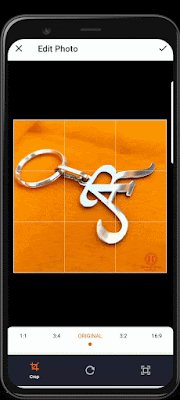
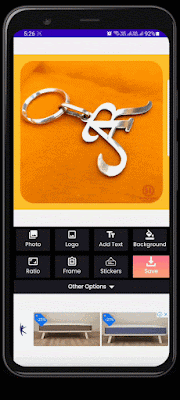
Comments
Post a Comment